How to create an organization?
An organization is an entity or group of entities, such as a company, an institution, or an association, comprising one or more people and having a particular purpose. Let us start with the first step of creating such an organization in Akrivia HCM.
Home >> HR Foundation >> Company Info >> Organization >> 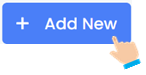
Field Name | Example | Description |
Organization Name | Anup Fashion | Enter the name of the Organization. |
Organization Code | ANUP_FASHION | Enter the Organization Code |
Description | Anup Fashion is an Indian multinational Textile company. | Describe the organization. |
Enter all the necessary fields mentioned above and click on Submit.
Related Articles
How to add a New Entity to an Organization?
An organization may have one or more legal entities. A “legal entity” is any company or business of an organization that can legally enter a binding contract with another legal entity. A legal entity can be composed of many people but can function ...How to Map Functional units to another functional unit of an organization?
After mapping a functional unit (Ex. Business unit) for an entity, we can link the remaining functional units to the mapped functional unit as follows, Home >> HR Foundation >> Organization Masters >> Organization Mapping >> Select F.U Select the ...How to link Functional Units and Entities to Organization?
Organization Mapping is simply Linking of Functional units under Entity. Steps to be followed to add Functional units under an Entity is as follows, Select Organization Hierarchy -> Organization Mapping -> +Add (Client) -> +Add (Organization) -> + ...What are the factors that are considered in Organizations Masters of AKRIVIA HCM?
The Functional units generated in Organization master can be used across all organizations and can be linked under the level 2 of Organization Structure. Business Units: Steps to be followed to create new business units is as follows, Select ...How to Add a new Data Field?
HR Foundation >> HRF Configurations >> Data Field >> Step – 1: Enter Basic Field Info Field Name Example Description Field Page(s) Employee details Link the data field to any field pages from the drop-down Field Categories Employee Contact Details ...