How to Add a new Field Category?
A field category can be created as follows,
HR Foundation
>> HRF Configurations >> Field Categories >>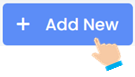
|
Field Name |
Example |
Description |
|
Field Category Title |
Employee Contact Details |
Give a name to the Field category |
|
Field Category Code |
EMP_CONT |
Enter a code to the Field category |
|
Display Order |
2 |
Select the order in which the field category is displayed on the field page |
|
Field Page(s) - Optional |
-- |
Can link the existing field pages. We can later link this category to any field page if no field page exists. |
|
Description |
-- |
Enter a short description for the Category |
After filling in the required details, click on Submit.
Related Articles
How to Add a new Data Field?
HR Foundation >> HRF Configurations >> Data Field >> Step – 1: Enter Basic Field Info Field Name Example Description Field Page(s) Employee details Link the data field to any field pages from the drop-down Field Categories Employee Contact Details ...How to Add a new Field Page?
A field category can be created as follows, HR Foundation >> HRF Configurations >> Page Field >> Field Name Example Description Field Page Title Employee Details Give a name to the Field Page Field Page Code EMP_DET Enter a code to the Field Page ...What are Data Fields and Field Categories?
Data Fields: A field that displays a piece of unique information related to the employee Ex: Phone Number, Email Field Categories: A field category is a group of data fields. Ex: Employee Contact details.How to Add an employee?
This is meant for the employees who are directly recruited in the firm. No basic details of the employees are available with the firm. To add a new employee in Akrivia HCM, Navigate to HR and Select Employee Management Module. Select Onboarding Tab ...How to configure Qualification category, type and stream?
Qualification Category: HR Foundation >> Qualification Masters >> Qualification Category >> Add New Enter the name of the category and its code. The category represents the level of qualification the qualification type belongs. Ex: Post Graduate, ...